今回は、AMUOS1210のスキンを作りました。 よかったらダウンロードしてみてください。…
カテゴリー: 動画編集
【Premiere Pro】動画を入れる方法
PCが大好きな小学生が、Premiere Proを解説していきます。
今回は、ビデオをPremirere Proで読み込む方法を解説します。
【Minecraft】コマンドブロックの入手法の解説[コマンド初心者講座No.2](小学生でもわかる)
まとめ ・/giveコマンドで、ものを出せる。・/giveでしか出せないアイテムがある。
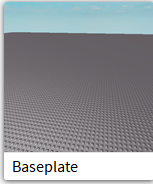
【Roblox】図形を追加する方法
Robloxで図形を追加する方法を解説します。

【Aviutl】メモリが足りませんと出たときの対処法(初心者)
Aviutlのメモリが足りませんと出たときの対処法を解説します。

【Aviutl】シーンチェンジの説明(中級者)
Aviutlでシーンチェンジのやり方を解説します。
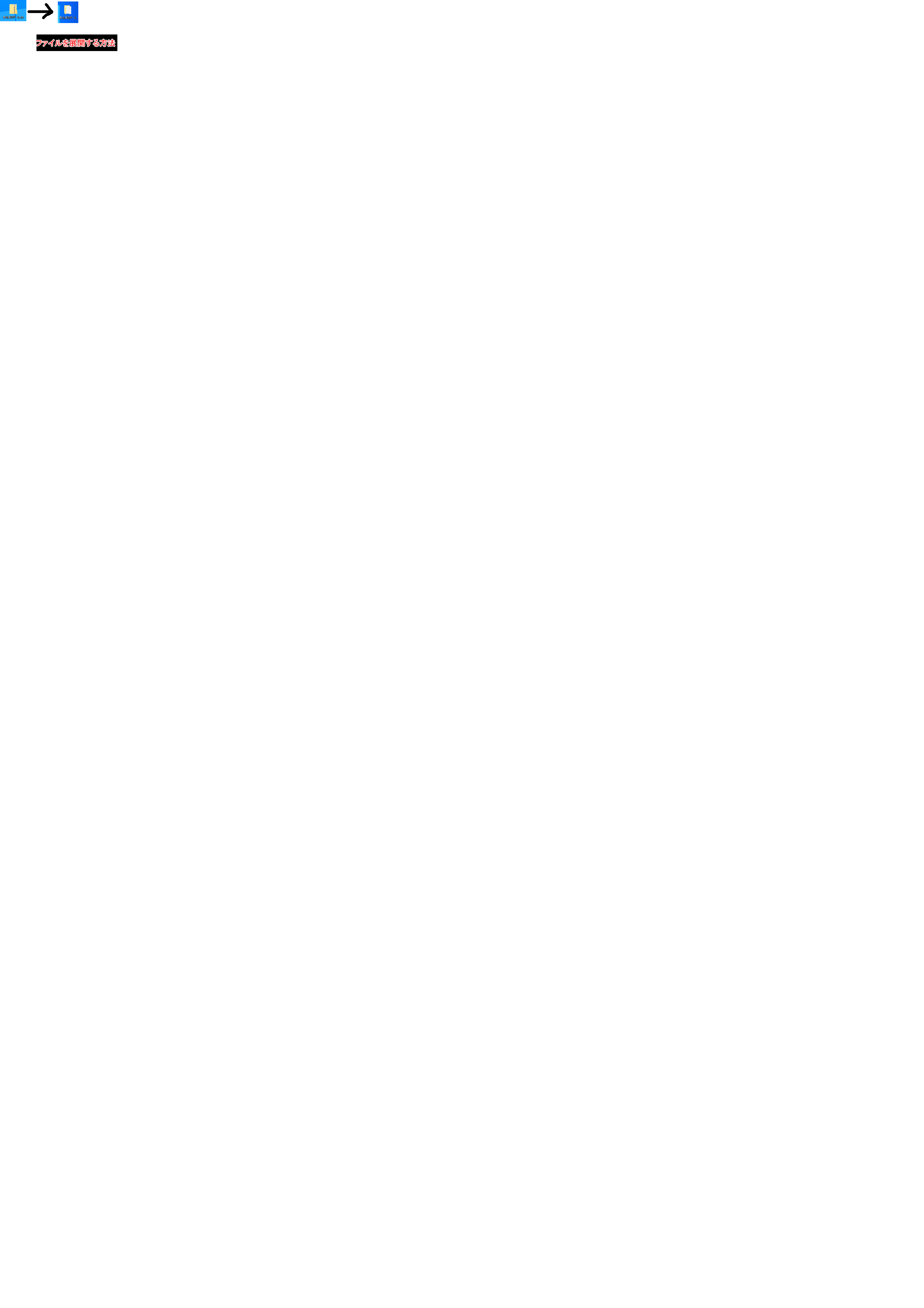
【ファイル】zipファイルを解凍する方法(初心者)
Windows10で、zipファイルを解凍する方法を解説します。

【Scratch】作品を共有する方法(初心者)[フリガナあり]
scratchの作品の共有する方法です。